① You need to download the Alexa App and log in to your Amazon account.
② Open the Smart Life App.
③ Click on the “homepage - My - Voice and other third-party services - Alexa”.
④ Click “Sign in With Amazon”, Alexa App will be launched, click "LINK", and the binding is completed.
Method 1:
① You need to download the Smart Life App and register a login account.
② Open Alexa App.
③ Click "More" in the lower right corner.
④ Click "Skills & Games", click the search button in the upper right corner, and enter the name of the skill you want to bind - Smart Life.
⑤ Click the "Smart Life" skill to enter the skill details page (ENABLE TO USE)
⑥ Click "Agree and link", and you will return to the Alexa App
⑦ After receiving a successful connection prompt, the binding is completed.
Method 2:
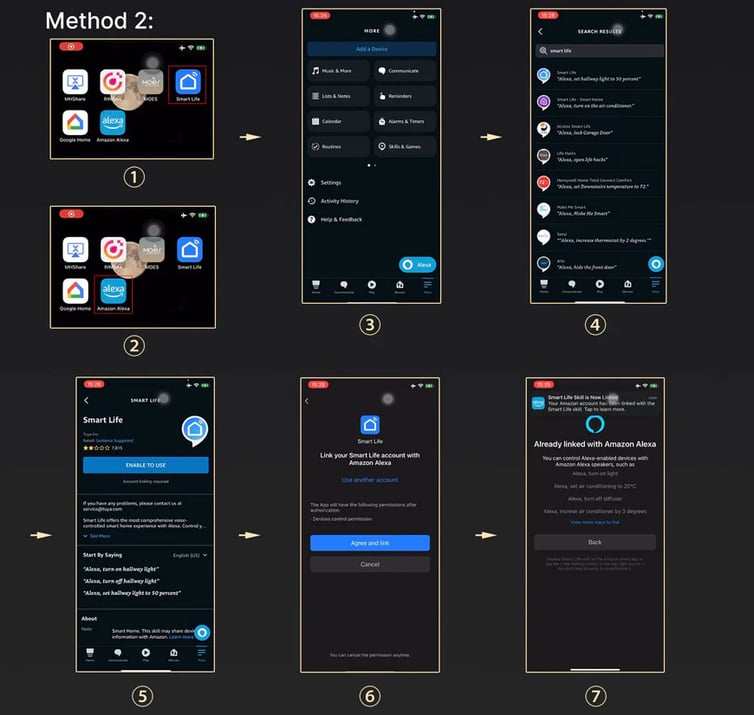





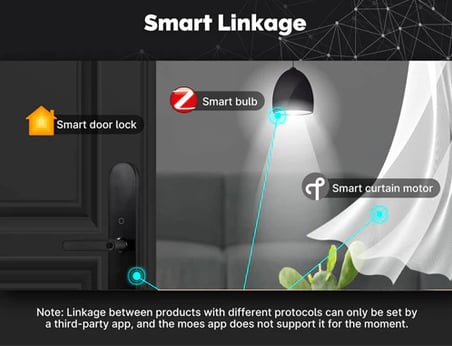
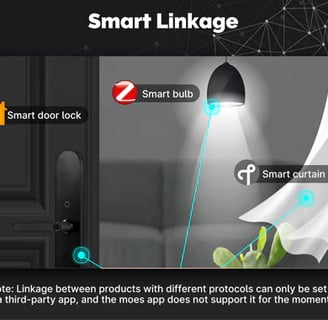




Connect
smarthomeitsolutions.malaysia@gmail.com
